WORKDAY TENANT ACCESS
Workday tenant is a clear example of workday software that contains various data sets that a user may access, similar to software used in a system. Workday Tenant Access has a unique URL with a protected IP address and personalized password access to practice on the Workday system.
GMS Tenant
This tenant access is helpful for learning since it allows you to produce sample data and execute sample scenarios.
AMU Tenant
This tenancy is used by educational consumers. Its primary objective is to assist clients in learning software.
GOV Tenant
It provides certain government services, such as HCM, and financial help to agencies such as the legal system etc.
Widely Used Workday Tenant Access
The tenant access process is a simple one, with the user able to move through it quickly and easily. There are various different types of tasks that can be completed by each user, which ensures that all needs are met. Workday has a clear and concise interface and offers users the ability to see all of their information in one place. This means that users can stay on top of their work without having to waste time searching for data or files elsewhere.
Be in Demand with Our Workday Tenant Access

Production Tenant is a company’s real production system.
The process of creating a show starts with the creation of Gold Tenant from the ground up.
When the gold tenant is shifted to production tenants, the final choice is based on system testing and commission validations.
It is a copy of a production template.
Its primary goal is to test modifications before implementing them in production tenancy.
It is used to report different concerns encountered by consumers and to provide daily help.
Sandbox Tenants cannot be used as implementation or learning tenants.
Customers may use this Sandbox Tenant to examine and test the features that workday will deliver in future versions.
It is mostly used to examine new functionality that will be accessible between workday releases in the future.
This may be used by both customers and workday support. When a tenant management request is sent to weekday support, the sandbox preview tenant might be renewed depending on the customer.
Its primary goal is to provide a fully configured tenant for production, where you receive a customized tenancy depending on your weekday subscription and the size of your firm. The implementation tenants change with time. GMS/AMU/GOV/Prototype/Design/Testing total load/Gold may be specified as the initial tenant. It is configured by the project’s relevant management.
We have Production Tenants in addition to Implementation Workday Tenants.
PROTOTYPES OF WORKDAY TENANT ACCESS
It is loaded by the deployment team.
It contains company data and is tailored to fulfill the needs of consumers.
Data is always a delicate piece of information.
Furthermore, it is utilized to set integrations and reports to expand the scope of a project.
It is customized and created based on the business analysis.
Implementation tenants are used to completing the loading of the data. The purpose is to execute the whole data set extracted from the prototype.
Frequently Asked Questions
What is the tenant in Workday?
A tenant is a business or legal entity associated with a single Workday instance. A tenant can have multiple business groups, each of which can have various entitlements. A tenant is a unique instance of the Workday application. Each business or organization has its own Workday tenant, and user accounts are created and managed within this remarkable instance of Workday. A tenant is an instance of an identity-management system. For example, an organization may have separate installations of Workday to manage its employees, contractors, and retirees. These installations are tenants.
How do I get Workday tenant access for free?
In case of a free trial, you can access the Workday system by giving your account details. For this, you must select items like login, password, and other information. You need to request Workday tenant access if you are a new user.
There are two types of Workday tenant access:
Workday Application Access: This access allows you to use the Workday applications in your specific role and the associated functionality.
Workday Self-Service Access: This type of access allows you to use the self-service functionality and perform actions such as resetting passwords and unlocking user accounts.
How many tenants are there in Workday?
There are two types of tenants: standalone and multi-tenant.Standalone tenants are the most commonly used type of Workday tenants.With a standalone tenant, an instance of Workday is dedicated to a single organization.A standalone tenant can include all of the functionality of Workday.A multi-tenant tenant is a particular type of tenant that contains multiple instances of Workday.With a multi-tenant tenant, more than one organization can be managed on a single example of Workday.Each Workday model on a multi-tenant host tenant is a tenant in its own right, with its unique set of configuration data and its own distinct users.To manage multiple organizations on a single instance of Workday, you create a multi-tenant tenant by configuring a multi-tenant host tenant and then adding the desired tenants to the multi-tenant host tenant.Each tenant then has its own configurations for user and organization management, entitlements, and so on.With a multi-tenant tenant, there can also be a default tenant, which is the tenant that is provisioned when an un-provisioned instance of Workday is installed.The defaulted tenant can be any tenant in the multi-tenant tenant, including any tenant that is a member of the multi-tenant tenant.
What is GMS tenant Workday?
Identity and access management (IAM) solutions enable companies to securely provide access to cloud applications and data. Enterprises can use these solutions to consolidate multiple accounts while providing a single login in various cloud applications. This saves money, time, and resources. GMS Tenant Workday is a self-service portal that enables customers to change passwords, reset forgotten passwords, add and remove users and create new accounts. It also allows for the modification of user and group membership.
What is a production tenant?
A Production tenant is a tenant created for an application for which the application is being developed. A Production tenant stores production data that is intended for production use. The production tenant is the default tenant used to connect to production systems. A production tenant is an identity used to access data and perform actions within the application.
What is a sandbox in Workday?
A sandbox is a way to restrict access to data and functionality in the product. IdentityIQ sandboxes can restrict access to the complete data available in the system by limiting access to applications and data to a specific business unit or function. Sandboxes can restrict access to particular business units or parts within an enterprise so that multiple users can manage access to the same data but restrict access to different business units or functions. For example, a manager might use IdentityIQ to manage access for both himself and his direct reports, so all three would be contained in the same sandbox. A developer, however, might be in a different sandbox with access to only the applications and data associated with her function.